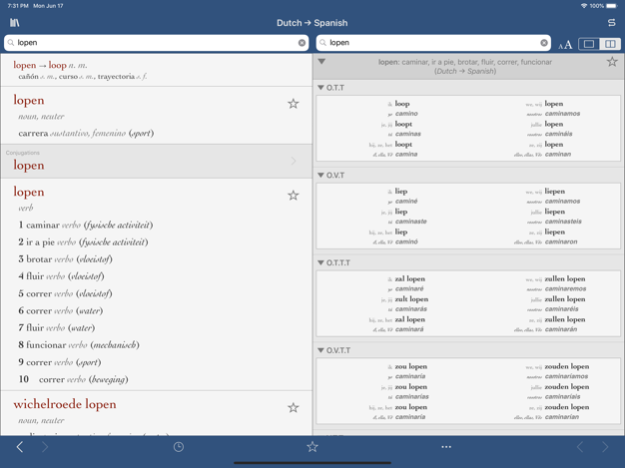Ultralingua Dutch-Spanish 2.10
Paid Version
Publisher Description
Over 190,000 translations • Conjugates thousands of Dutch and Spanish verbs • No internet connection required
"For serious language students and translators who are looking for more precision." - The New York Times
Featured by Apple as "What's Hot"
Ultralingua makes apps for people who love languages. You can count on our Dutch-Spanish dictionary to provide all the content you need, along with extra features that help you get the most out of the dictionary. Use our verb conjugation tool to find complete conjugations of thousands of verbs in all standard forms, and the number translator to convert numerals into Dutch or Spanish text instantly.
DICTIONARY:
• Over 75,000 entries with 190,000 translations
• Tap-and-hold any word or phrase and choose "Speak" from the popup menu to hear that word spoken using Apple's built-in text-to-speech feature.
• Noun genders
• Slang, technical language, and regional differences in spelling and usage
• Smart search results in case you misspell or mistype
• Search-as-you-go displays words and narrows your selection as you type
VERBS:
• Conjugations for thousands of Dutch and Spanish verbs
• Includes all standard tenses and forms
• Smart search finds infinitives and catches misspellings
• Must-have reference tool for any student or language professional
• Conjugate a verb from the dictionary results by tapping it
MORE:
• Translate numerals into Dutch and Spanish text with the number tool
• Language swapper button to switch from Dutch-Spanish to Spanish-Dutch
• Tap the history button to view the 50 most recent dictionary definitions, verb conjugations, and more in one place. Sort the list alphabetically or by date, and choose to clear the list completely or delete one entry at a time.
• No internet connection required
• Change your device settings to view the app display in English, Spanish, French, Italian, Portuguese, or German
This universal app will run on iPad, iPhone, and iPod touch, so you can purchase it once and load it onto all your devices. The iPad and iPhone/iPod touch versions look and behave differently to give you a great experience on every device you own. The interface will change, but you’ll always have the same outstanding language data and tools inside.
Dictionaries are available from Ultralingua for many languages, including combinations of English, Spanish, French, Italian, Portuguese, German, and more. See what else we have to offer by searching for Ultralingua in the App Store.
Follow us on Twitter and become a fan on Facebook for app news, language learning tips, and more:
http://www.twitter.com/ultralingua
http://on.fb.me/ifI8Hy
Jun 14, 2023
Version 2.10
• Updated for iOS 16
• Support for Dark Mode
• Many data improvements
• Miscellaneous small bug fixes
About Ultralingua Dutch-Spanish
Ultralingua Dutch-Spanish is a paid app for iOS published in the Reference Tools list of apps, part of Education.
The company that develops Ultralingua Dutch-Spanish is Ultralingua, Inc.. The latest version released by its developer is 2.10.
To install Ultralingua Dutch-Spanish on your iOS device, just click the green Continue To App button above to start the installation process. The app is listed on our website since 2023-06-14 and was downloaded 2 times. We have already checked if the download link is safe, however for your own protection we recommend that you scan the downloaded app with your antivirus. Your antivirus may detect the Ultralingua Dutch-Spanish as malware if the download link is broken.
How to install Ultralingua Dutch-Spanish on your iOS device:
- Click on the Continue To App button on our website. This will redirect you to the App Store.
- Once the Ultralingua Dutch-Spanish is shown in the iTunes listing of your iOS device, you can start its download and installation. Tap on the GET button to the right of the app to start downloading it.
- If you are not logged-in the iOS appstore app, you'll be prompted for your your Apple ID and/or password.
- After Ultralingua Dutch-Spanish is downloaded, you'll see an INSTALL button to the right. Tap on it to start the actual installation of the iOS app.
- Once installation is finished you can tap on the OPEN button to start it. Its icon will also be added to your device home screen.